Use Plex VPN to Unblock Geo-Restricted Content Anywhere
Plex is a streaming media aggregator that helps you access all your media on your favorite devices. It is an open source media player which has its origins in the XBMC project, like Kodi. You can enhance your streaming experience on Plex via adding channels which includes all the major ones like BBC iPlayer, Pandora, Crunchyroll, Crackle and more.
However, it too has geographic restrictions on several channels which restricts users in various locations to access the content. This is why we have brought this guide to help you unblock Plex content with the help of a VPN.
What is Plex?
As you already know that Plex is an open source media player. Plex has become extremely popular among streaming fanatics because of its enhanced streaming experience. It’s compatibility with various devices and several interesting channels with amazing content make it more admired.
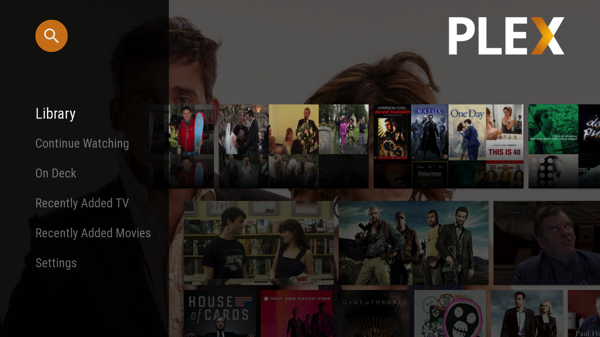
Plex is known for cross devices media sharing which helps users discover, enjoy, and share their favorite content at all times through various devices. Plex offers apps for all the major platforms which helps users organize their favorite content and access Plex content through various devices of their choices. This means that if you are on the go with your mobile or sitting on your couch in front of the TV, you can always access your favorite content via Plex.
Where it is a good and shiny, there is one major problem for streaming lovers. Many of the channels on Plex are geographically restricted like BBC iPlayer which is only accessible in UK. So, those users who wish to access BBC iPlayer outside UK faces these restrictions. This is where the role of a good Plex VPN comes in!
Why do you need a Plex VPN?
As mentioned above, there are various great channels on Plex which are geographically restricted and kills the joy for a streaming lover who does not reside in a particular location where that channel is accessible. In order to help those streaming lovers unblock Plex content they love, a good Plex VPN comes really handy.
A VPN does not only help users access their favorite content on Plex which are originally geo-blocked, but it also helps users protect their privacy online. VPN creates an encrypted tunnel and routes all your internet data through that tunnels making it impossible for your ISP or any third party entity to peek into that data.
Best Plex VPN
Now that you have understood the significance of a Plex VPN and why exactly do you need one, it is equally important to understand that all VPNs are not equal when it comes to protecting users’ privacy and accessing blocked content, specially the free ones. So, in order to get the best experience without risking your online privacy, you need to go for the best Plex VPN.
Most of the free VPN services make money out of users’ data and connection which risks users’ privacy and identity on the line which is actually priceless. So, to protect your privacy and have the best Plex streaming experience it is always wiser to spend a few bucks on the best Plex VPN. For this, we have listed the best ones below to help you make a great choice.
NordVPN
NordVPN has constantly come out on top of reviews around the internet. You can get NordVPN for $2.99 per month, that’s a really nice deal if you compare with other vpns. They have over 5000+ servers in 62 countries worldwide.
ExpressVPN
ExpressVPN comes pretty close with its insane speeds high security and easy-to-use interface. It also gets you into Netflix, BBC iPlayer, Amazon or any streaming service without too many problems. They offers 256 bit AES encryption and top recommended vpn to use in China.
Read ExpressVPN review in detail
SurfShark VPN
Surfshark isn’t that old in market but trying best to get the high place in vpn industry. They are offering cheap monthly plans from other leading VPNs. SurfShark has 500+ servers in 50 countries. They have fast speed and good features that you find in top VPNs. Compatible with iOS and Mac and you can connect unlimited devices simultaneously.
Read SurfShark VPN review in detail
So, now you know which ones are the best Plex VPNs that can help you get the superior streaming experience with complete freedom and online privacy, it is time to help you walk through the steps. Let’s get to our step by step guide about how to unblock Plex channels from any location.
How to unblock Plex Content?
We have made these steps below to make sure that you are easily able to unblock Plex channels which you love without any hassle. So just follow these steps to access geographically restricted Plex channels.
- Get the best Plex VPN from the list above
- Download and install the VPN app from provider’s site
- Now open the app and login using your VPN credentials
- Now go the server location where your favorite Plex channel is available and connect to that server
- Open your browser and check your IP to make sure that you vpn is working
- Now open Plex and access the previously blocked channel
That’s it, you are good to unblock your favorite Plex channel using the best Plex VPN in the matter of minutes. To explain it a little further we are going to use an example. Suppose you are not in the UK and wish to access BBC iPlayer. So, you have to connect to a VPN server in the UK via the VPN app. Now you will be able to access BBC iPlayer on Plex.
Conclusion
We hope that our guide is useful and helps you get the best Plex streaming experience with complete freedom. Do let us know about your experience and thoughts about the VPN you chose to access blocked content on Plex.



