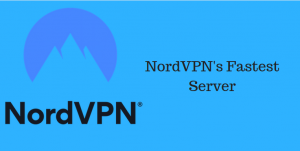NordVPN is one of the ace VPN providers in the industry right now and here we are going to figure out why is this the case. In this NordVPN review, we are going to critically analyze every major aspect of the service which makes it a good, if not the best VPN provider.
So, without taking more time here, let’s jump on to the Nord VPN review starting off with what a VPN is and what does it do for those who are still figuring it out.
>>Check out our fresh off the oven black Friday VPN deals of 2019 and get up to 83% discount.<<
NordVPN Summary
As mentioned on the home page of NordVPN.com “The internet with no borders”, it certainly lives up to its promise.
In this NordVPN review we analyzed every critical bit of the service. From VPN protocols to servers, pricing, speed, connection stability, apps, and more, the service did prove itself to be stellar.
It certainly is recommendable and it has made itself worthy after the critical evaluation and if you are still aren’t convinced then you try it yourself. They offer NordVPN Free Trial for 30 days!
Our NordVPN Review Score out of (5)
- Features: 4.7
- Apps: 4.5
- Security: 4.8
- Speed: 4.6
- Overall: 4.7
NordVPN’s Features
Being an ace is not easy and NordVPN understands that well, which is why they have integrated some great features and improved several basic ones over the time.
Let’s have look at each of them.
Encryption
According to their site, NordVPN uses AES (Advanced Encryption Standard) with 256 bit-keys, which actually is considered to be the military grade encryption.
However, it has become the most commonly used algorithm and NordVPN’s is not the only one who uses this particular encryption. This certainly does not mean that it is not too secure.
CyberSec
This is actually an ad blocker and anti-malware which has recently been integrated by NordVPN in their apps.
The ad blocker is quite effective in blocking ads and it certainly is a good to have extra feature for privacy, security and less annoyance.
However, the anti-malware is not too good as it could not fully get through the malware test we ran. However, it is not too bad either!
Double VPN
This feature by NordVPN’s is actually really good for those who wants some extra privacy as it lets the users have double encryption on all the data.
To simply put it, Double VPN helps you get extra security by chaining multiple servers which means that you data travels to the first server though an encrypted tunnel and then the data travels to another server through another encrypted tunnel before getting to the ultimate destination.
This feature is really great for privacy and security, but you cannot expect good speed if you use this. You can’t have everything at once! You can read our article on multi-hop vpn chains for better understanding.
No Logs Policy
Like several other VPN providers, Nord VPN also claims to have a ‘Strict No Logs Policy’ in which they stated that they do not track, keep or reveal your online data at all.
There is no significant controversy out about NordVPN by which we can refute their claim.
So, it is safe to assume that they really do not track or keep any logs until something happens which threatens their claim.
Kill Switch
This is our personal favorite and we are not the only ones. The Automatic Kill Switch aka internet kill switch helps in protecting your data even in the instances of disconnections.
Who doesn’t like a fail safe? We certainly do, so we tested it out for more than 5 times and it worked accurately for around 95 percent. So quite reliable it is!
DNS Leak Protection
NordVPN has integrated the DNS leak protection in their service which helps prevent DNS leaks i.e. when the DNS servers send unencrypted queries outside the encrypted VPN tunnel.
The DNS leak test showed that their technology is effective as there was no DNS leak found.
Onion Over VPN
The Onion network is super popular for privacy and anonymity, however it only routes HTTP traffic.
So, NordVPN brought this great feature up to use both, Onion Network and NordVPN’s, at the same time to be super private and secure. Again, do not expect the best speed if you are using this feature.
SmartPlay aka SmartDNS
Nord VPN provides the SmartDNS in the apps which very useful for streaming purpose. It is really effective in unblocking channels or sites without hampering the speed much.
It is dubbed as SmartPlay in the NordVPN apps. For those who do not know, it is not too secure, but really good for streaming purpose if that is what you use or planning to use a VPN for!
Is NordVPN Good for Torrenting and Netflix
NordVPN supports P2P file sharing, commonly known as torrenting, which is actually a quite popular usage.
However, there are specific servers in specific locations on which you can use P2P file sharing if you are a user of NordVPN.
These locations actually do not have any anti-torrenting laws so it is safe for you and NordVPN too!
Also, NordVPN works fine for Netflix too if that is what you are looking for, because of the strict Netflix actions against VPN users. However, if your NordVPN don’t work with netflix you can fix it with this guide.
Dedicated IP
NordVPN also offers Dedicated IP addresses to users at an extra cost. It is quite useful for remote access or for sites or services where you definitely need a static IP address every time you visit or connect.
Currently NordVPN offers the Dedicated IPs of United States (Buffalo, Los Angeles, Dallas, Matawan), Germany (Frankfurt), United Kingdom (London) and Netherlands (Amsterdam).
Browser Extension
To compete against some very popular free VPN or proxy browser extensions, NordVPN too have a proxy browser extension for Mozilla Firefox and Google Chrome browsers.
It is quite handy for quick connection and unblocking on the browser level.
24/7 Customer Support
To be the best or at least one of the bests, this particular thing is a must have. Good that NordVPN website do have a 24/7 customer support to help the users around the globe.
Their help center is also very useful if you are a self-starter or doesn’t like asking for help!
NordVPN Prices in 2019
NordVPN currently offers 4 different pricing plans which are:
1 Month: $11.95/Month
1 Year: $6.99/Month i.e. $83.88/Year
2 Year: $4.99/Month i.e. $119.76
3 Years $3.49/Month i.e. $125.64
All the plans include 6 simultaneous logins, 30-Day money back guarantee, all the features we have discussed, and free apps and browser extensions.
Considering the pricing and all the features, it certainly is not a cheap VPN, however, in terms of reliability and security, it certainly is a considerable choice because not all cheap things are really good for you.
Also, NordVPN supports several payment options including PayPal, Credit Cards, Crypto currencies (Bitcoin and more), PaySera/WebMoney, AliPay and a few others. So, buying it is not a problem at all from any location.
NordVPN Protocols
Another good thing about NordVPN which we found is that they support all the major VPN protocols including OpenVPN, IKEv2/IPsec, L2TP/IPsec, PPTP.
Undoubtedly OpenVPN is the most used VPN protocol which is why it is the default one when you connect NordVPN.
L2TP and PPTP are for advanced users because of some security risks involved. The latest addition is IKEv2 which is preferable for greater security and privacy because of the strong level of encryption.
Providing all the options of VPN protocols which are enough for all kind of users is really a plus for NordVPN. In addition, connection and speed is also good as we expected on all of these VPN protocols.
NordVPN Servers & Locations
For our NordVPN review, we did test more than 100 servers from different countries and continents to make a conjecture about the overall performance of NordVPN’s servers and locations.
In total, NordVPN has 5000+ servers located in 59 countries around the globe. To break it down, NordVPN has 2000+ servers in the Americas, 2000+ servers in Europe, 700+ servers in Asia Pacific, and 100+ servers in Africa, the Middle East and India combined.
There is a good range of servers for P2P and many support Double VPN as well. It was a bit of a turn off for us too that not all servers support Double VPN, but still there are several which do and these are good enough for a common or even the pro users. The average speeds on various servers using PPTP protocol is 74 Mbps out of 100 Mbps, which is actually good.
Now as we have reviewed almost all the features and aspects of Nord VPN, it is time for us to jump to NordVPN’s apps for all the major operating systems and devices.
There are four NordVPN apps available excluding the browser extension which are for OSX i.e. Mac, Windows, iOS i.e. iPhone and iPad, and Android.
We will review each app separately, along with NordVPN’s support for various routers and the setup procedure as it is also an exceptionally important aspect.
If you have more questions check out our NordVPN Servers guide.
NordVPN Review for Mac
We still remember the previous versions of Mac OSX apps of NordVPN. They were not up to the mark, in fact the older ones were not even usable for many users because of the bugs and glitches.
However, they have improved the app and improved it brilliantly as the latest NordVPN Mac app seems just right for Mac.
The UI, design and overall look is pretty and the UX is actually really good.
NordVPN did well by focusing on a simpler and more usable design and functionality which makes it a good choice for Mac users.
There are specific tweaks made for the Mac app which makes it more platform friendly and is commendable.
The server and protocol selection has been made easier which has been a hassle for NordVPN’s users on the Mac app.
Also, all the major features like Dedicated IP, Automatic Kill Switch, SmartPlay and others are integrated well and users do not need to leave the app at all. However, the kill switch is not system wide.
All in all, NordVPN for Mac is actually impressive as they have improved it a lot in terms of functionality, optimization, and usability.
However, the speed on Mac is not too amazing, neither it is too bad as compared to several other providers. It indeed is a pretty good choice for Mac users who are willing to get a decent VPN.
NordVPN review for iPhone
In the NordVPN for iPhone app, we noticed something amazing. It is nicely optimized for iOS and it also holds the uniformity that makes it a NordVPN app across all platforms and devices.
Keeping the right balance is not easy but NordVPN has been successful.
The usability, features, and the interface is very familiar if you have used any of the NordVPN app on any other devices. Also, it is actually easy and quick to use.
If comparing it to the Android app, the iOS version definitely is behind, but that is because of iOS rather than Nord VPN.
If we talk about features and options, then the latest entries to the app are the Automatic Kill Switch and Smart Reconnect.
In addition, the server selection and protocol selection is also there and it is easy to select. There are some limitations but overall the NordVPN for iPhone gives a good feel overall and it is quite usable if compared to other providers.
NordVPN review for Windows
NordVPN for Windows is actually the gem in terms of features, as it is the only app which has all the features mentioned above.
However, the UI of their windows app is actually little buggy. It definitely needs some specific fixes in conformity with the Windows platform.
Still, its usability is good and it is made to make the use easy for the users.
The server and protocol selection is good, but if you are willing to select servers from particular cities then it is not for you. It does not support that level of specificity in server selection.
In addition, all the security features like Automatic Kill Switch, Double VPN etc. are easy to operate via the app.
The streaming features are also pretty functional via the app, but if you are looking for better speed for streaming then PPTP is a good choice though it is not the safest one.
Overall, NordVPN for Windows can be better in terms of UI, but the features and functionality makes it usable and preferable.
The performance of NordVPN for Windows is impressive and it is recommendable.
NordVPN Review for Android
NordVPN for Android is actually very hassle free, thanks to handy options which makes the app more usable than its apple counterpart.
The android app of NordVPN’s gives a really nice mobile experience which have the specifics of android platform and uniformity of NordVPN apps across devices.
The notification tray and the hidden left tray is nicely utilized for turning the VPN on and off and selecting servers.
It has made the use of the app very quick without much of a hassle if the user is familiar with the android platform.
The features are a little lesser than Mac and Windows for obvious reasons, but still users can find most of the security and streaming features there in the Android app of NordVPN as well.
Our overall experience of NordVPN for Android suggests that it is actually one of the best android VPNs we have analyzed and reviewed.
NordVPN Review for Router
NordVPN supports a wide variety of routers with various firmware. However, they also have some partnership with flash-routers who can provide a pre-configured NordVPN router.
But, still for common use, NordVPN suggests Asus RT-N18U, Asus RT-AC66U, Asus RT-AC68U, Asus RT-AC87U, Asus RT-AC3200 to be used for setting it up on router.
Although NordVPN supports any router which support customer firmware including DD-WRT, Tomato, Padavan, OpenWRT and Merlin, they suggest Asus because it gives built-in support for OpenVPN.
For pro users, Nordvpn suggest the following router.
- Asus: RT-AC88U, RT-AC3100, RT-AC5300
- D-Link: DIR-885L, DIR-895Ls
- Linksys: EA8500, EA9500 (no DD-WRT available yet), WRT1900ACS, WRT3200ACM
- Netgear: R7500, R7800, R8500, R9000
So, it is great that NordVPN for Router has a wide range of devices to select from depending on users’ preferences.
Also, to cut the hassle out, they also have pre-configured routers which is actually great. Lastly, the setup on router is really easy, that even a not too tech-savvy user can get it done following the setup guide available on NordVPN’s help center.
Still if anyone have problem, their customer support is always there!
Epilogue
Here comes the last part of our NordVPN review where we analyzed every and all major aspects of NordVPN including the apps, features, speed, performance, usability and everything else.
Our NordVPN’s analysis suggests that it really is an ace VPN provider which certainly is not a cheap one. Still, it is preferable over many others and it is recommendable too.
But, we cannot say that it is the best VPN service because it is not. The minor UI issues, background error, speed, and some connection drops made it a point below the top, but all these things can be improved and it certainly has the potential to be the best, as it already is one of the bests!