ZenMate VPN started off as a free VPN browser extension and got popular because of extremely simple design. Its easy to use with a single click connect extension, and ‘mostly gets the job done’ functionality. Its a good marketing strategy, free to premium business model, got it more than 40 million users (at least they say it on their website).
The number of users shows the popularity of ZenMate which has now become a fully premium VPN service. And it has expanded from just being a browser extension to a service that has multiple VPN apps for multiple popular operating systems and compatibility with a large number of devices. Here, I am going to put it all on test and see how much better it has gotten in terms of service, speed, server locations, features, security, encryption, functionality and more in our ZenMate VPN review.
ZenMate VPN Review Summary
In this Zenmate VPN review, I have evaluated that it certainly has evolved to become more than just a browser extension. The premium service still has a long way to go in order to compete with the ace VPN services. We analyzed the apps of ZenMate VPN for Mac, Android, iOS, and Windows along with compatibility with other devices via manual configuration.
Also, we evaluated the speed, performance, reliability, security, and features in our ZenMate VPN review. All in all, there is room for improvement in almost every aspect, but ZenMate is on the right track regarding these improvements which has led it from being a proxy browser extension to become what it is today i.e. a complete VPN service.
Our ZenMate VPN Review Score
Features: 3.4
Apps: 3.4
Security: 3.2
Speed: 3.2
Overall: 3.3
ZenMate’s Logging Policy Review
ZenMate VPN claims to keep no logs, like most of the VPN providers as it has become a necessity for the providers. However, like many others, ZenMate too keeps the connection logs which we found out after analyzing their complex privacy policy. We are not certain what do they consider in their connection logs, but they claim to collect those for service improvement and troubleshooting.
Additionally, ZenMate is based in Berlin, Germany which is usually considered as a privacy friendly country. However, the internet privacy and data disclosure issues relating to the European Union Commission and the European Court of Justice (ECJ) do impact ZenMate. Also, the surveillance agency of Germany is invasive and it works with foreign authorities. Keeping this in mind, the connect logs kept by ZenMate seems troubling for the privacy of its users.
ZenMate VPN Features Review
Since ZenMate has become a complete VPN service from just being a free proxy service browser extension. It has included several features in the service to make users have more freedom and privacy on the web. We found in our ZenMate VPN review that the features still have room for improvement. There are some more advanced features which can help ZenMate compete with the best VPN services out there. Still, the following features are worth mentioning in our ZenMate VPN review.
P2P and Torrenting Support
Using VPN services for peer to peer file sharing has become one of the most significant purposes because the users who download torrents look for ultimate privacy and anonymity along with decent download speeds. ZenMate does support torrenting and help users be anonymous and protects their privacy while downloading torrents. However, we found that it does not provide impressive downloading speeds while torrenting in our ZenMate review.
Ad Blocker
ZenMate offers ad blocker with its premium service which is actually quite functional for all the basic ads. It comes in the premium plan of ZenMate. But unlike many top VPN services which offers ad blocker built-in to apps, ZenMate offer its ads blocker via a browser extension dubbed as ZenMate Web Firewall. This extension blocks ads and trackers so the users can get rid of the annoying online advertisements and various trackers which invade their privacy on the web.
Malware blocking
It also offers malware protection via the browser extension which works like other malware blockers. Please do keep in mind that malware blocker and anti- malware or antivirus software are two different things. ZenMate’s malware blocker does not protect your device or machine from various viruses but it does block malicious sites and codes to infect your browser and reach your device or machine. However, the viruses can make their way to your PC via other means than the web browser.
ZenMate Identity Shield
The identity shield offered by ZenMate is not any option in the extension or the apps; neither is it some stealth browsing or secure browsing add-on. Identity shield by ZenMate refers to their information service which they offer to the users. If your personal data is compromised in any third party breach like Ebay, Yahoo and several other data breaches in the past, and you are using the same email address on ZenMate, then they will inform you about the breach so you can quickly change your password or credentials.
Have you hear about the website named “Have I Been Pwned”?. It tells you if have been ever a victim of data breach.
5 Simultaneous Connections
The premium service of ZenMate offers five simultaneous connections with all plans. This means that the user can simultaneously connect ZenMate on five of their devices using a single account. A single premium account to cover all the personal and home devices of a user and the various devices on family members can be covered, thanks to the multiple simultaneous connections by ZenMate VPN.
ZenMate VPN Prices Review
ZenMate offers two plans along with the free service which is extremely limited. The two pricing plans have the difference in features, device compatibility and VPN protocols. The following are the two premium pricing plans ZenMate offers.
Premium: $5.99/Month
Ultimate: $7.99/Month
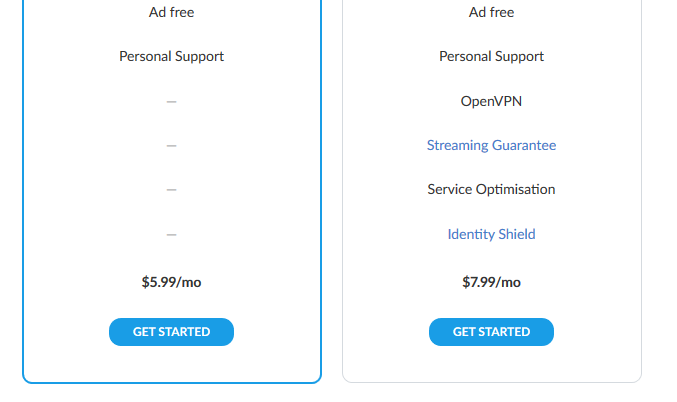
The Premium plan does not include OpenVPN, Streaming Guarantee, Service Optimization, and Identity Shield. Apart from these, Premium plan has all the other VPN and security features that ZenMate offers, discussed above. However, the Ultimate plan has everything there is in ZenMate.
Additionally, they have another pricing plan to compete against others which includes the 1-Month, 6-Months, and 1-Year. Here they are:
1 Month: $9.99/Month
6 Months: $8.99/Month i.e. $53.99/6-Months
1 Year: $5.99/Month i.e. $71.99/1-Year

Also, ZenMate accepts payments via a variety of payment options including Credit Card, PayPal, Giropay, Bitcoin, Union Pay and more. It is impressive as it accepts anonymous currencies so the users can get the premium service by being completely anonymous.
ZenMate VPN Protocols Review
ZenMate VPN offers various popular VPN protocols including IPsec, OpenVPN, SSTP, and PPTP. It shows that in terms of VPN protocols, ZenMate is pretty good as it does not only offer multiple protocols but also offers OpenVPN. OpenVPN is the most recommended VPN protocol. However, ZenMate does not offer OpenVPN with its Premium plan, as it is only the part of Ultimate plan which is the most expensive one by ZenMate. Check out which are the best VPN for OpenVPN.
ZenMate VPN Servers & Locations Review
ZenMate is not a rich service provider in terms of servers and has a network of hundreds of servers in more than 30 countries worldwide. However, these 30+ include all the popular countries in the world which most of the VPN users love to connect. This gives edge to ZenMate in terms of its limited countries despite having limited servers in limited locations.
The speed and performance of ZenMate in our tests were not too impressive as the connection was not too stable and reliable on various servers. Also, the speed was fluctuating between average speeds and poor speeds which is not something which any VPN user would be looking for.
ZenMate VPN for Mac Review
One of the reasons why ZenMate became insanely popular is its simple interface and ease of use in the browser extension. ZenMate VPN for Mac app is also kept on the same design and user experience which makes it extremely simple and easy to use. The highlight is the one-click connect option which makes it quick for the user to connect VPN.
There are more options in the settings which are for the advanced users or for those who have some other specific requirements. However, when it came to the performance of the service and reliability of connection via app, then it is not among the impressive ones we have reviewed. For ease of use and basic usage, ZenMate for Mac is really good.
ZenMate VPN for iPhone Review
ZenMate VPN for iPhone app owns a simple UI with an easy to use feature set which is commendable. It works like charm with the interface of iPhone and even iPads. The massive one-click connect button is also there and the easy to use server selection is the part of main screen. All the other settings are under the gear icon.
It has limited protocols and the previously discussed feature set is not the part of ZenMate for iPhone and iPad. In terms of speed, the iOS app of ZenMate did not impress it and even the connection was not too reliable. However, the unblocking powers were good enough for most of the blocked sites and services.
ZenMate VPN for Windows Review
ZenMate VPN for Windows app is the most features filled one among all the available ones. However, it too only has all the basic VPN features, because ZenMate does not have ad blocker and other advanced features via a separate browser extension.
The design and usability of Windows app is amazing and it doesn’t take more than just a few seconds to connect VPN using the app. However, even it does not provide the impressive speed that is mainly because of the overall service and servers rather than the app. I also have a seperate section on Windows VPN, do check it out.
ZenMate VPN for Android Review
ZenMate VPN for Android is a really easy to use one because of the same simple interface and the quick one-tap connect option on the home. It is quite similar to all the other counterparts and it also has all the basic VPN features except for the limitation in VPN protocols.
When it comes to the performance and speed, then again it was not among the best ones we have reviewed and it was fluctuating between average and bad speeds. Also, we faced some disconnections issues as well, which were not expected. Overall, it is a nice basic VPN app and good for those who are new to this just because of the ease of use. If you are looking for a detail read on VPN on Androids then read my Android VPN article.
ZenMate VPN for Router Review
ZenMate does work on various routers, but it needs to be setup manually on DDWRT router. The strange part is that we could not find the setup guide on help center via a simple search. Neither there is any category in the help center where you can find router setup guide. The only option is to contact support which is just below average. It was certainly disappointing but it is certain that it does work on routers and users have to setup ZenMate using the manual setup. You can learn how to setup VPN on routers in my other article.
Final Words
All in all, ZenMate VPN is a good basic VPN service, but it needs to reduce its pricing if they are planning to keep it as a simple VPN service. Also, the main reason for the popularity and success of this service is the free browser extension. The paid plans are worth it for those who use the free version, but the brand must work on making the service better, fast and reliable. Otherwise, they certainly do have to reduce their price in order to be considerable. This is our ZenMate VPN review after the critical evaluation of every major aspect.





